Succeed in remote working and online workshops with these tips
Now when COVID-19 is affecting all of our work and private lives, best practices for remote working, online meetings and workshops are on everyone’s mind. Here at Loihde Advisory, remote working has played a crucial part in our company daily work for years. We decided to share our best tips and tricks for remote work, online meetings and online workshops in this blog post.
5 tips and tricks for remote work in general
1. Start your day as if you’re leaving home for work
Wake up as you would for a normal office day. Change clothes, have a good breakfast and take some fresh air before you start working.
Remember that habits is the structure of discipline: use a simple to-do app and make a list of the 3–4 most important tasks you will do during your workday.
2. Ensure your workspace at home is tidy and comfortable – it helps you to be productive.
Have a comfortable and ergonomic chair and ensure the lighting is good. Dark environment may make you tired. Don’t work on the bed or other possibly un-ergonomic places.
3. Be online and take advantage of your community
It is easy to think that you are more alone during remote work when you have no physical access to your colleagues during remote work, but your community is just a fingertip away through online channels. Be present in Teams, Slack and other messaging and collaboration tools and stay in touch with colleagues. Remember to have some everyday talk online too. Your remote office can be a social office as well!
Your remote office can be a social office as well.
Team discussions around the “water cooler” (which are important for the innovation and ventilation) can be replaced by short daily catch up meetings. A 15 minutes meeting without any planned agenda may be the most productive meeting of your day.
Have a place ready at your home where it is possible to have an ad-hoc video call when needed. For this reason, never work on your pyjama or have your family members walking around in it. ;)
4. Follow the clock and/or your natural rhythm and give your day a structure
If you’re used to regular office hours and working with a team, try to work at the same time with your peers for the best results. However, remote work is also a brilliant possibility to follow your productivity flow. We know quite well when we’re most productive and remote work allows you to get the best out of those cycles.
Remote work is a brilliant possibility to follow your productivity flow.
Get up from your desk regularly, have a proper lunch and other breaks just like at the office. At the office you don’t work all the time without breaks, so why would you do that at home? You can use some time-related techniques like Pomodoro, to help to keep you going smoothly through the whole day. Remember also to end your workday in time and allow yourself to switch to free time.
5. Celebrate your own success
When you work remotely, there isn’t naturally someone to acknowledge your accomplishments, you have to do this yourself. At the end of the day, take a look at your list of tasks, mark them as done and celebrate your own success with a reward of your own choice. Give yourself a good pat on your shoulder. Help your colleagues out by asking them on Slack or Teams how their day has been, acknowledge each other.

3 steps for a successful online workshop
1. Invest time for planning and preparations.
Utilise online tools like Google Sheets and MS Whiteboard and test the setup: Reserve time to test the technical setup of the workshop before starting time.
Virtual workshop has the best effect when everyone (not just part of the group) in the workshop joins using online tools. This way, everyone is equal, and it enforces trust.
Divide participants into smaller working groups and plan their work items in advance.
It is important all the participants can say something at the beginning of the workshop (something more than just their name). This way everyone can take part in the meeting from the start and it creates a sense of community.
2. Agree meeting rules and goals
Meeting rules: The group will agree with rules in the beginning, like:
- State your name first when you comment.
- Give everyone space to express their opinions.
- If you have to leave the meeting before it ends, tell about it.
- Are you using voice, video or other tools such as polls.
Agree objectives: The group agrees together with the goals. This may also include gathering the expectations, but usually the facilitator does this in advance and sums it to the group in the beginning.
Ways to activate participants: It is important to create ways to keep all participants active during the workshop. For example, short votes, confidence votinges etc. are good ways to keep the attention.
If the work continues after the workshop (= there is “homework”) give clear instructions, schedules and exact expectations of the outcome. Follow up the work using online tools like file sharing platforms. etc.
3. Collect the working group results.
Combine the input from the working groups into one result together with all participants. Gather feedback and strengthen the commitment of the users in the end of the workshop. For example, create a quick poll about the outcome of the workshop, like “Did the workshop meet the objectives stated in the beginning?”, or gather comments in a form of a discussion round.
Text: Panu Lempiäinen
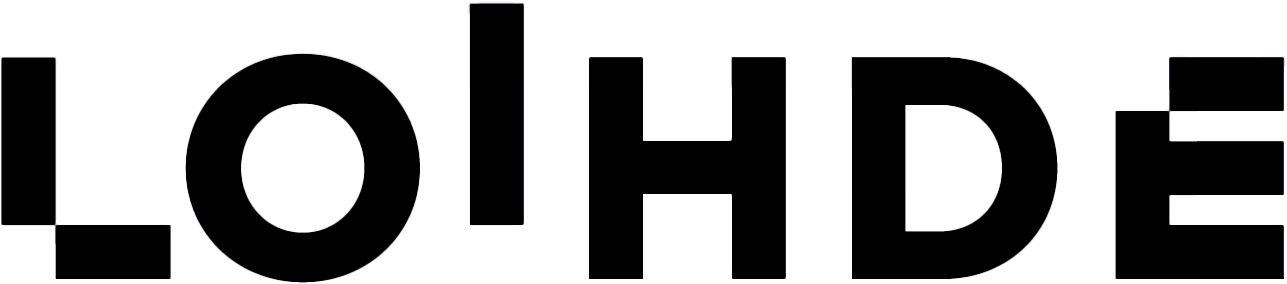


.png?width=500&name=Miten%20teko%C3%A4ly%20tunnistaa%20emootioita%20vastuullisesti%20(2).png)